7” Color Touch Screen Video Intercom With 8 Access SOS Emergency Indoor Video Monitor Support IP Camera Alarm
In stock
$346.00
In stock
7” Color Touch Screen Video Intercom With 8 Access SOS Emergency Indoor Video Monitor Support IP Camera Alarm
DS-KH8301-A for 7” touch indoor machine, toughened glass panels, silver frame, after the dermatoglyph shell, highlight the noble qualities. A variety of color, black and silver (black gold, platinum, silver optional). Interface flattening, information visualization with capacitive touch screen and touch key, make information within reach.
DS-KH8301-A Integrated with 0.3 MP camera, many sets of indoor machine can video calls
When using multiple keys at the door of machine, also can communicate between indoor machine;
Hik can be connected to the same local area network cameras and video surveillance video images;
The door machine from indoor machine can be used alone, but only a credit card to open the door, when simple entrance guard controller is used, as well as access to the LAN hik in video recorder;
Indoor machine can be used alone out of the door machine, may receive alarm detector (gas detectors, smoke detectors, infrared detectors, emergency button, gate magnetism, etc.), when the alarm host, you can also preview LAN hik in the camera images.
Features
- l support visible intercom
- l support family video calls
- l support video monitoring
- l take message function
- l automatic reply and don’t disturb function
- l privacy protection
- l hardware noise suppression and echo cancellation, ensure the quality of voice clear and bright
- l hall function
- l alarm function (8 access road protection zones, SOS emergency)
- l community bulletin
- l Wifi access wireless network
- l mobile phone APP access (iOS)
- l engineering installation convenience
Note:
This products is without Camera in it. if you need it with camera. Need to pay extra 8USD and need longer time to send out.
Specification
DS-KH8301-A
System
- Image Sensor: | High-performance embedded processor SOC processors
- Operating system: | Embedded Linux operating system
Video
- Lens: | CMOS 30MP
- Video Compression: | H.264
- Resolution: | 648×480
- Frame Rate: | PAL:25fps NTSC:30fps
Display
- Display screens: | 7 inch TFT color LCD screen
- Max. Image Resolution: | 1024×600
- Operating Mode: | Capacitive touch screen, touch the keys
- Operation interface: | Flat style UI interface, beautiful atmosphere, easy operation
Audio
- Audio Input: | Built-in all point to the microphone
- Audio Output: | Built-in speakers
- Audio Compression: | G.711U
- Audio bit rate: | 64Kbps
- Sound quality: | support for noise suppression and echo cancellation
Network
- Ethernet: | 10 m / 100 m adaptive
- Protocols: | TCP/IP.SNMP.SIP.RTSP
- Wireless networks: | WiFi 802.11b/g/n
Alarm
- Alarm Input: | 8 access road protection zones, SOS emergency
Interface
- Communication Interface: | 1 RJ45 10M/100M Ethernet port
- RS485: | 2 RS485 Half duplex
- I/O Output: | 2
- On-board storage: | TF card, up to 128 GB
General
- Operating Conditions: | -10 °C ~ 55 °C
- Humidity | Working humidity 10% to 90%
- Power Supply: | 12 VDC ± 10%, PoE (802.3af)
- Power Consumption: | Max. 10 W
- Dimensions: | 217 mm × 142 mm × 26 mm
step1_Active:Open the ivms-4200. Activate the device.

step2_Edit NET Parameters:

step3_Add to Device List:

setp4_set Room No:Outdoor device :DS-KV8102-1C Indoor Device:DS-KH8301-A.
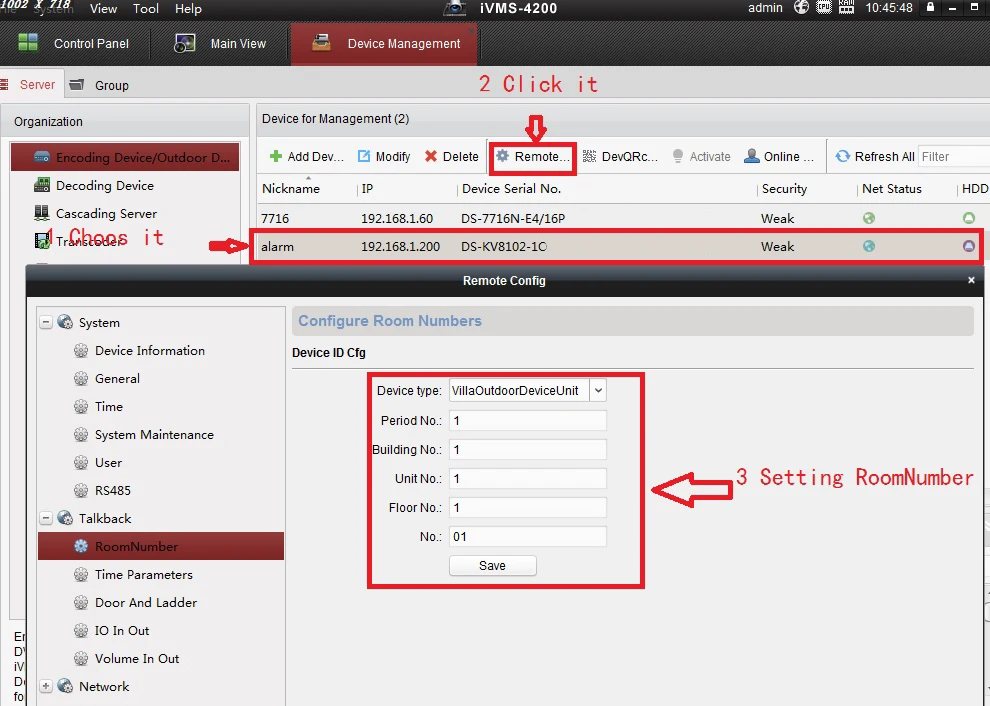

setp5_set Outdoor Device IP in Indoor Device:

Important:
- If you want to configure the second or more indoor Monitor,
- There are two kinds of schemes
- it depends on your Out Door Stations
- If you want to press a button, all the Indoor Monitor of ring, Like this:

You need this operation on the Indoor Monitor:




If you want to separate each button, call each layer of the extension,you should use the DS-KV8402-1A the Like this:




Of course, you can use the DS-KV8402-1A used as DS – KV8102-1C .

4.Input the camera name, IP,password,then click the “save”button
The Live View
1.Door station live view
:

1.The camera live view:













Based on 0 reviews
Only logged in customers who have purchased this product may leave a review.
General Inquiries
There are no inquiries yet.

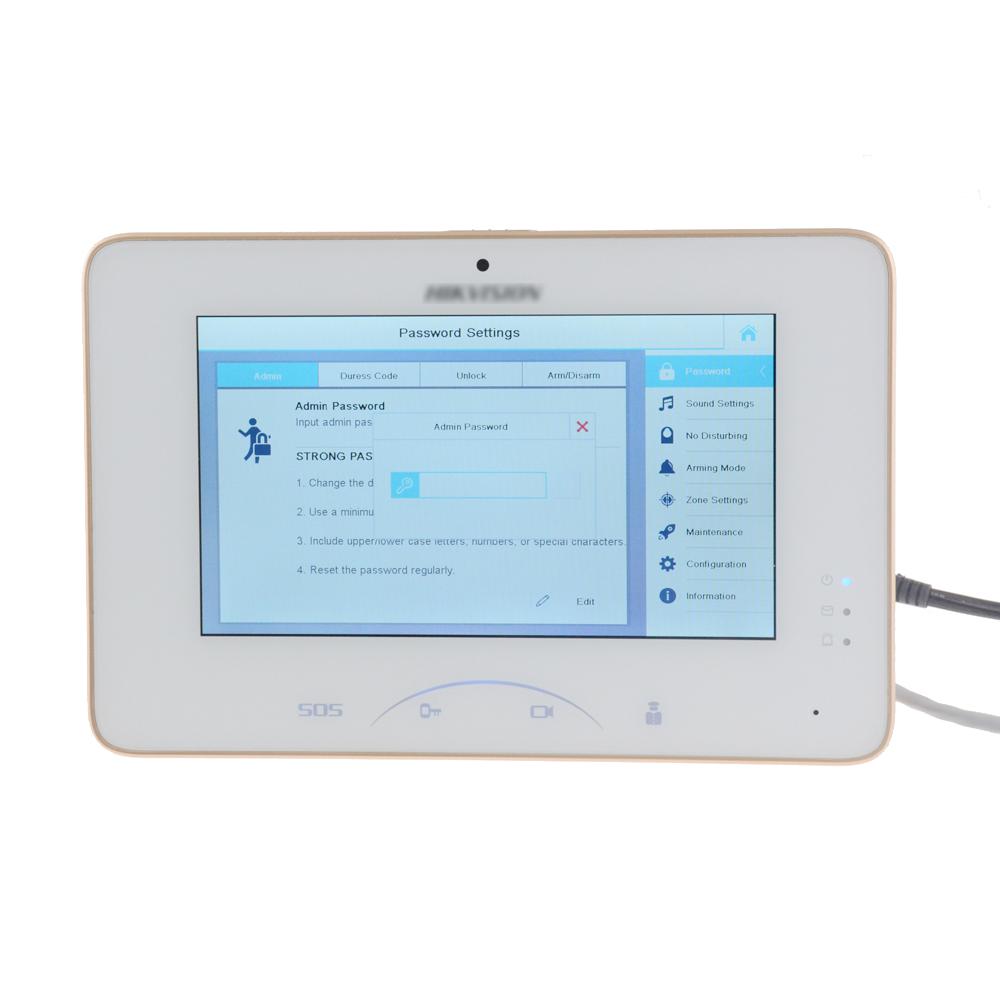












There are no reviews yet.